Raspi-Mobile: Difference between revisions
Jump to navigation
Jump to search
(→Links) |
(→Links) |
||
| Line 148: | Line 148: | ||
[[image:rb01a.png|300px|left]]<br> | |||
[[image:rb-bundle01.png|500px|left]]<br> | |||
[[image:rb-back01.png|500px|left]]<br> | |||
< | |||
Revision as of 13:55, 18 August 2021
Intro
Raspi-Mobile is designed to run as a Mobile Device together with your Tablet or Laptop, prepared for conditions such as in a Train, Flight, Hotel and so on.
The project has its focus to run as a Streaming Server next to common features like Wireless and Internet-Routing support.
Two interesting Raspberry/Linux issues are solved:
- True automatic mounting of USB flush drives
- Plugin any USB flush drives and mount the device automatically, supporting the filesystems ntfs, vfat and exfat
- Graceful shutdown
- This solves the issue of preventing disk damages in case of losing electricity power.
- No need to login or connecting a keyboard and monitor to shutdown the device graceful, just plugin the shutdown usb device to initiate an instant and graceful shutdown
Features
- Easy to setup
- Supporting the Raspberry4. The project was developed on Debian Buster with the kernel version 5.10.17-v7l+
- Slim image file download, the image size is less than 2GB
- Automatic mounting and un-mounting USB flash drives
- Supported file systems: ntfs,ext32 and vfat
- Graceful shutdown using a special prepared USB flash drive labeled with RASPI-CLEAN-SHUTDOWN
- Wireless support, the device has a mangement web to customize WiFi settings like SID and password
- Routing support together with ethernet connectivity, all interfaces are using DHCP
- Support OpenVPN
- Support of common protocols for streaming:
- SMB/CIFS
- WebDav
- SFTP
- HTTP
Easy Installation
- Get the 2GB image here
- Write the image to a Micro SD Card with the size of equal or better greater than 2GB, there is no limit, use any size of your Micro SD Card
- To write the Image you may use tools like DiskImager
- Insert the Micro SD Card to your Raspberry and start it
- The disk will get automatically expanded to the maximum size during the first boot
- Optional you may check the disk size by logging in via ssh and then run raspi-config, goto advanced and then expand filesystem, finish and reboot
- The disk will get automatically expanded to the maximum size during the first boot
- Installation finished
Default Username and Password
- Username pi
- Password raspberry
Hostname and Aliases
Note: Hostname resolution is only available when connected through WiFi
- Hostname raspberrypi
- Aliases
- raspi
- raspberry
- IP (alias to eth0, works even if eth0 is disconnected)
- 192.168.5.1
SSH
ssh pi@raspi ssh pi@192.168.5.1
- Become root
sudo -i
Wireless default access
- WiFi SID
- Raspi-Mobile
- WiFi Passwd
- raspberry
- RaspAP Web-Interface
http://raspi:8080 http://192.168.5.1:8080
Change the password for the pi user
Connect using SSH
Change the Linux Password
Note: Changing the Linux password will cover sftp too
ssh pi@raspi
- Type
pi@raspberrypi:~ $ sudo -i root@raspberrypi:~# passwd pi New password: Retype new password: passwd: password updated successfully
Change the SMB/CIFS Password
This might need a new windows login after the change
pi@raspberrypi:~ $ sudo -i root@raspberrypi:~# smbpasswd pi New SMB password: Retype new SMB password:
Change the HTTP/WebDav Password
htpasswd /etc/apache2/.htpasswd pi
Add a new user
Add a new user to Linux
This example will add the user admin
Note: Changing the Linux password will cover sftp too
- Login first
ssh pi@raspi
- Type
root@raspberrypi:/# adduser admin
Adding user `admin' ...
Adding new group `admin' (1002) ...
Adding new user `admin' (1001) with group `admin' ...
Creating home directory `/home/admin' ...
Copying files from `/etc/skel' ...
New password:
Retype new password:
passwd: password updated successfully
Changing the user information for admin
Enter the new value, or press ENTER for the default
Full Name []: Raspi Admin
Room Number []:
Work Phone []:
Home Phone []:
Other []:
Is the information correct? [Y/n] Y
- Add the new user to the sudo group in order to allow the user to become root
usermod -a -G sudo admin
Add a new user to SMB/CIFS
pi@raspberrypi:~ $ sudo -i root@raspberrypi:~# smbpasswd -a admin New SMB password: Retype new SMB password:
- Add the new user to the samba group
usermod -a -G sambagrp admin
Add a new user to HTTP/WebDav
htpasswd /etc/apache2/.htpasswd admin New password: Re-type new password: Adding password for user admin
Change the WiFi SID and Password
- Login to http://raspi:8080/ and navigate to Hostspot
Graceful Shutdown
Raspi-Mobile has a preconfigured udev rule configured to allow a greaceful shutdown by conneting a special prepared USB flash drive,
- The drive label RASPI-CLEAN-SHUTDOWN will instantly shut down the device.
- Example of the label on Windows
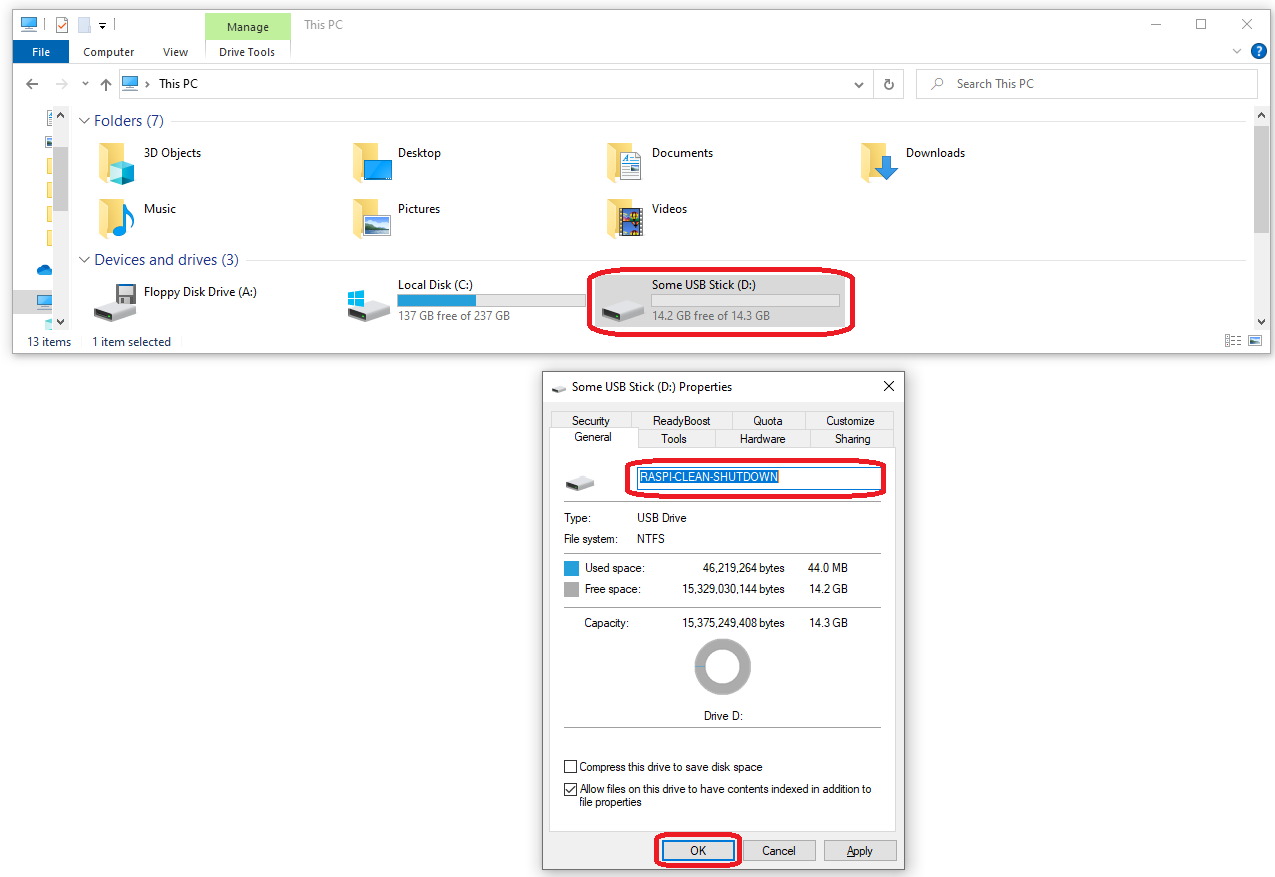 |
- Once connected then please give the device a few seconds to complete the shutdown
Links
- Installation protocol: https://coolscript.org/index.php/Setup-Raspi-Mobile


