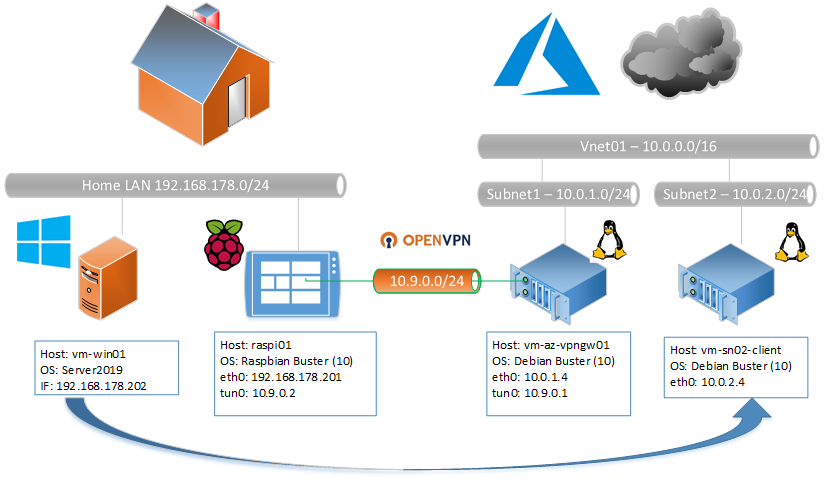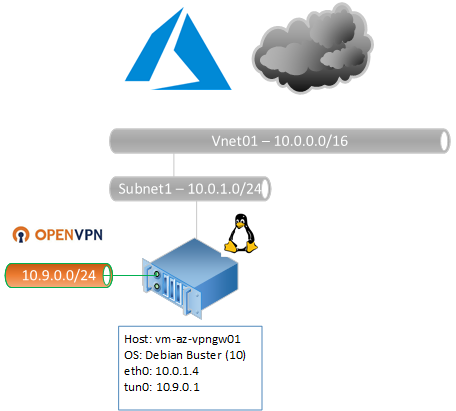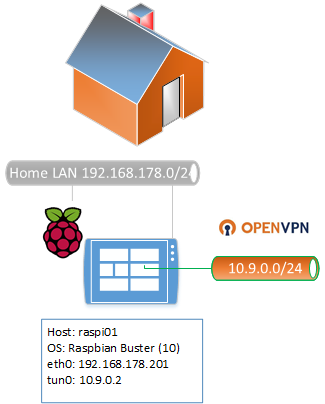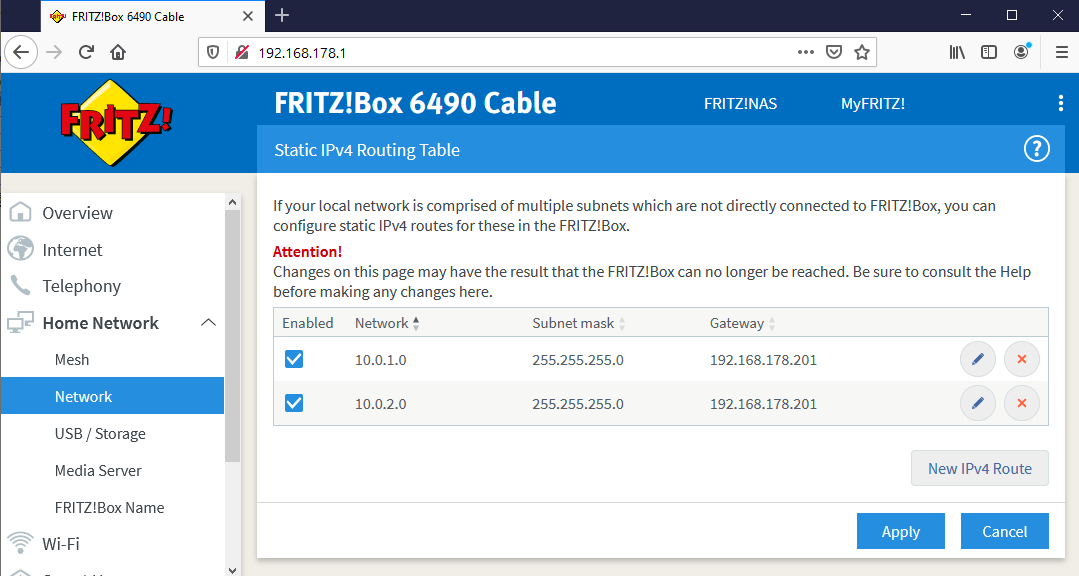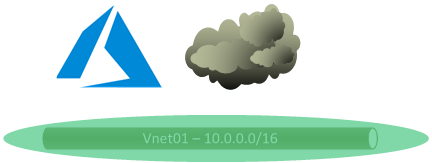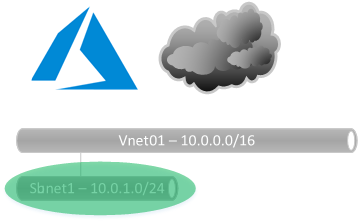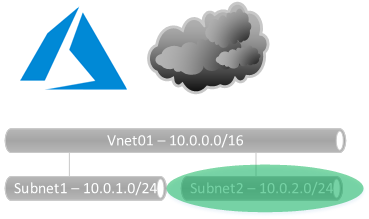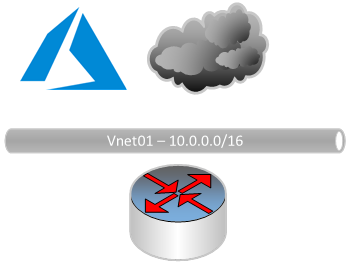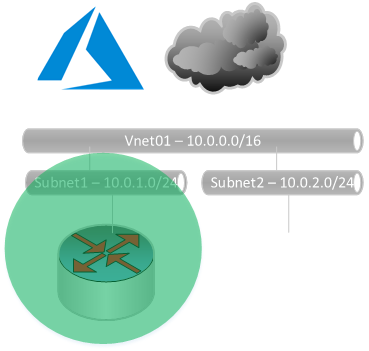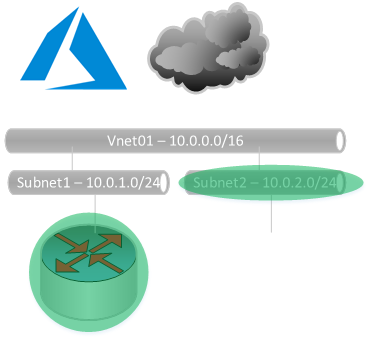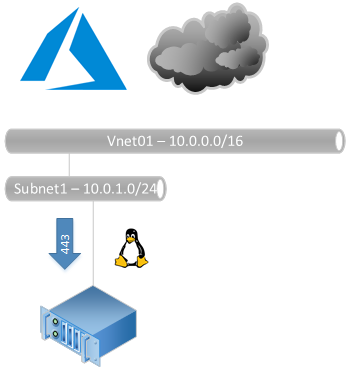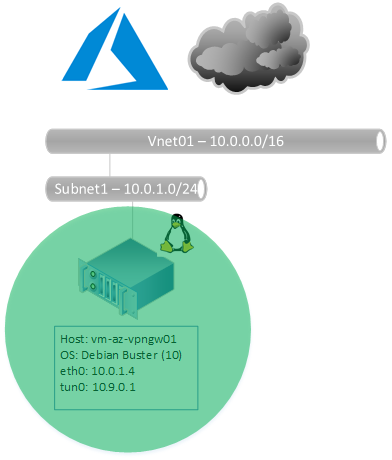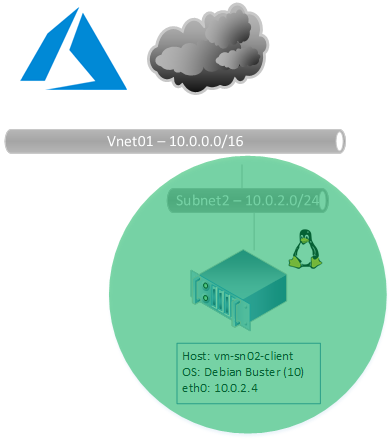This is howto setup an OpenVPN within Azure in less than 10 Minutes!!!
Introduction This Howto is about to create a VPN running OpenVPN between your Home-LAN (On-premises ) and Azure .
This will allow you to route any traffic from your Home-LAN into Azure and vice versa.
The setup is using SNAT on both VPN Server which is the quickest way to solve routing and security issues
(eg NSG ) and is therefore less secure and has a lower performance because of NAT , but depending on the proposed solution it is possible to skip the SNAT / Netfilter setup.
Optional it is possible to use the Home-OpenVPN Server as default gateway for Home-Clients, this way the home client is adapting the Azure Public IP Address. This is very useful if a public IP address is needed within another country. Note that this configuration requires SNAT for sure. Also note that this can result in a high traffic usage for which you get charged extra by Azure.
The setup is using Port 443 to communicate between the VPN Server because this port is almost alwyas open on WLans but any other port can be chosen too.
Requirements Your Home LAN
Raspberry-PI or alternative another Linux Server
Azure Subscription
Azure CLI Tools installed somewhere
Quick installations steps The following steps needed to setup the VPN:
Create an Azure Network using the Azure CLI
Create Routing between networks using the Azure CLI
Create VM using the Azure CLI
Install OpenVPN on a VM within Azure
Setup both OpenVPN Server
Setup Home LAN
Setup the Home LAN routing
Overview
Azure Create a custom Resurce-ID Create the Resource-ID VPN-Test . This Resource-ID is used through all command samples below.
az group create --name VPN-Test --location eastus
root@rb01:~# az group create --name VPN-Test --location eastus
{
"id": "/subscriptions/727d7068-94e3-494a-965a-xxxxx/resourceGroups/VPN-Test",
"location": "eastus",
"managedBy": null,
"name": "VPN-Test",
"properties": {
"provisioningState": "Succeeded"
},
"tags": null,
"type": "Microsoft.Resources/resourceGroups"
}
Setup Vnet Create a Custom Virtual Net Create the Virtual-Net VNet01 . This Name is used through all command samples below.
az network vnet create --name VNet01 \
--resource-group VPN-Test \
--location eastus \
--address-prefix 10.0.0.0/16
root@rb01:~# az network vnet create --name VNet01 --resource-group VPN-Test --location eastus --address-prefix 10.0.0.0/16
{
"newVNet": {
"addressSpace": {
"addressPrefixes": [
"10.0.0.0/16"
]
},
"bgpCommunities": null,
"ddosProtectionPlan": null,
"dhcpOptions": {
"dnsServers": []
},
"enableDdosProtection": false,
"enableVmProtection": false,
"etag": "W/\"38ff6021-dede-4633-a431-de744603f625\"",
"id": "/subscriptions/727d7068-94e3-494a-965a-XXXXX/resourceGroups/VPN-Test/providers/Microsoft.Network/virtualNetworks/VNet01",
"ipAllocations": null,
"location": "eastus",
"name": "VNet01",
"provisioningState": "Succeeded",
"resourceGroup": "VPN-Test",
"resourceGuid": "ab5d3b7d-4c7e-4243-aba5-a30a72017666",
"subnets": [],
"tags": {},
"type": "Microsoft.Network/virtualNetworks",
"virtualNetworkPeerings": []
}
}
Create a Subnet SN01
az network vnet subnet create \
--address-prefix 10.0.1.0/24 \
--name SN01 \
--resource-group VPN-Test \
--vnet-name VNet01
root@rb01:~# az network vnet create --name VNet01 --resource-group VPN-Test --location eastus --address-prefix 10.0.0.0/16
{
"newVNet": {
"addressSpace": {
"addressPrefixes": [
"10.0.0.0/16"
]
},
"bgpCommunities": null,
"ddosProtectionPlan": null,
"dhcpOptions": {
"dnsServers": []
},
"enableDdosProtection": false,
"enableVmProtection": false,
"etag": "W/\"38ff6021-dede-4633-a431-de744603f625\"",
"id": "/subscriptions/727d7068-94e3-494a-965a-XXXXX/resourceGroups/VPN-Test/providers/Microsoft.Network/virtualNetworks/VNet01",
"ipAllocations": null,
"location": "eastus",
"name": "VNet01",
"provisioningState": "Succeeded",
"resourceGroup": "VPN-Test",
"resourceGuid": "ab5d3b7d-4c7e-4243-aba5-a30a72017666",
"subnets": [],
"tags": {},
"type": "Microsoft.Network/virtualNetworks",
"virtualNetworkPeerings": []
}
}
Create a Subnet SN02
az network vnet subnet create \
--address-prefix 10.0.2.0/24 \
--name SN02 \
--resource-group VPN-Test \
--vnet-name VNet01
root@rb01:~# az network vnet subnet create --address-prefix 10.0.2.0/24 --name SN02 --resource-group VPN-Test --vnet-name VNet01
{
"addressPrefix": "10.0.2.0/24",
"addressPrefixes": null,
"delegations": [],
"etag": "W/\"1930d1f7-7d54-4642-bc87-c73173238b76\"",
"id": "/subscriptions/727d7068-94e3-494a-965a-XXXXX/resourceGroups/VPN-Test/providers/Microsoft.Network/virtualNetworks/VNet01/subnets/SN02",
"ipAllocations": null,
"ipConfigurationProfiles": null,
"ipConfigurations": null,
"name": "SN02",
"natGateway": null,
"networkSecurityGroup": null,
"privateEndpointNetworkPolicies": "Enabled",
"privateEndpoints": null,
"privateLinkServiceNetworkPolicies": "Enabled",
"provisioningState": "Succeeded",
"purpose": null,
"resourceGroup": "VPN-Test",
"resourceNavigationLinks": null,
"routeTable": null,
"serviceAssociationLinks": null,
"serviceEndpointPolicies": null,
"serviceEndpoints": null,
"type": "Microsoft.Network/virtualNetworks/subnets"
}
Create a Route Table
az network route-table create \
--name MyRouteTable \
--resource-group VPN-Test
root@rb01:~# az network route-table create \
> --name MyRouteTable \
> --resource-group VPN-Test
{- Finished ..
"disableBgpRoutePropagation": false,
"etag": "W/\"3fca8554-5b01-4201-9ed2-1c55dc55244d\"",
"id": "/subscriptions/727d7068-94e3-494a-965a-XXXXX/resourceGroups/VPN-Test/providers/Microsoft.Network/routeTables/MyRouteTable",
"location": "eastus",
"name": "MyRouteTable",
"provisioningState": "Succeeded",
"resourceGroup": "VPN-Test",
"routes": [],
"subnets": null,
"tags": null,
"type": "Microsoft.Network/routeTables"
}
Create VPN Route
az network route-table route create \
--name ToVPNTun \
--resource-group VPN-Test \
--route-table-name myRouteTable \
--address-prefix 10.9.0.0/24 \
--next-hop-type VirtualAppliance \
--next-hop-ip-address 10.0.1.4
root@rb01:~# az network route-table route create \
> --name ToVPNTun \
> --resource-group VPN-Test \
> --route-table-name myRouteTable \
> --address-prefix 10.9.0.0/24 \
> --next-hop-type VirtualAppliance \
> --next-hop-ip-address 10.0.1.4
{- Finished ..
"addressPrefix": "10.9.0.0/24",
"etag": "W/\"00429bd4-3e32-440d-8163-c543d9781c56\"",
"id": "/subscriptions/727d7068-94e3-494a-965a-XXXXX/resourceGroups/VPN-Test/providers/Microsoft.Network/routeTables/myRouteTable/routes/ToVPNTun",
"name": "ToVPNTun",
"nextHopIpAddress": "10.0.1.4",
"nextHopType": "VirtualAppliance",
"provisioningState": "Succeeded",
"resourceGroup": "VPN-Test",
"type": "Microsoft.Network/routeTables/routes"
}
Create Home Route
az network route-table route create \
--name ToPrivateSubnet \
--resource-group VPN-Test \
--route-table-name myRouteTable \
--address-prefix 192.168.178.0/24 \
--next-hop-type VirtualAppliance \
--next-hop-ip-address 10.0.1.4
root@rb01:~# az network route-table route create \
> --name ToPrivateSubnet \
> --resource-group VPN-Test \
> --route-table-name myRouteTable \
> --address-prefix 192.168.178.0/24 \
> --next-hop-type VirtualAppliance \
> --next-hop-ip-address 10.0.1.4
{- Finished ..
"addressPrefix": "192.168.178.0/24",
"etag": "W/\"6f85a76c-1969-4f9e-9190-ba419c7f4436\"",
"id": "/subscriptions/727d7068-94e3-494a-965a-XXXXX/resourceGroups/VPN-Test/providers/Microsoft.Network/routeTables/myRouteTable/routes/ToPrivateSubnet",
"name": "ToPrivateSubnet",
"nextHopIpAddress": "10.0.1.44",
"nextHopType": "VirtualAppliance",
"provisioningState": "Succeeded",
"resourceGroup": "VPN-Test",
"type": "Microsoft.Network/routeTables/routes"
}
Associate Subnet SN01
az network vnet subnet update \
--name SN01 \
--vnet-name Vnet01 \
--resource-group VPN-Test \
--route-table MyRouteTable
root@rb01:~# az network vnet subnet update \
> --name SN01 \
> --vnet-name Vnet01 \
> --resource-group VPN-Test \
> --route-table MyRouteTable
{
"addressPrefix": "10.0.1.0/24",
"addressPrefixes": null,
"delegations": [],
"etag": "W/\"437692a4-54c5-4cb9-b9c5-8216f36ed6da\"",
"id": "/subscriptions/727d7068-94e3-494a-965a-XXXXX/resourceGroups/VPN-Test/providers/Microsoft.Network/virtualNetworks/Vnet01/subnets/SN01",
"ipAllocations": null,
"ipConfigurationProfiles": null,
"ipConfigurations": [
{
"etag": null,
"id": "/subscriptions/727d7068-94e3-494a-965a-XXXXX/resourceGroups/VPN-Test/providers/Microsoft.Network/networkInterfaces/vm-az-vpngw01VMNic/ipConfigurations/ipconfigvm-az-vpngw01",
"name": null,
"privateIpAddress": null,
"privateIpAllocationMethod": null,
"provisioningState": null,
"publicIpAddress": null,
"resourceGroup": "VPN-Test",
"subnet": null
}
],
"name": "SN01",
"natGateway": null,
"networkSecurityGroup": null,
"privateEndpointNetworkPolicies": "Enabled",
"privateEndpoints": null,
"privateLinkServiceNetworkPolicies": "Enabled",
"provisioningState": "Succeeded",
"purpose": null,
"resourceGroup": "VPN-Test",
"resourceNavigationLinks": null,
"routeTable": {
"disableBgpRoutePropagation": null,
"etag": null,
"id": "/subscriptions/727d7068-94e3-494a-965a-XXXXX/resourceGroups/VPN-Test/providers/Microsoft.Network/routeTables/MyRouteTable",
"location": null,
"name": null,
"provisioningState": null,
"resourceGroup": "VPN-Test",
"routes": null,
"subnets": null,
"tags": null,
"type": null
},
"serviceAssociationLinks": null,
"serviceEndpointPolicies": null,
"serviceEndpoints": null,
"type": "Microsoft.Network/virtualNetworks/subnets"
}
Associate Subnet SN02
az network vnet subnet update \
--name SN02 \
--vnet-name Vnet01 \
--resource-group VPN-Test \
--route-table MyRouteTable
root@rb01:~# az network vnet subnet update \
> --name SN02 \
> --vnet-name Vnet01 \
> --resource-group VPN-Test \
> --route-table MyRouteTable
{
"addressPrefix": "10.0.2.0/24",
"addressPrefixes": null,
"delegations": [],
"etag": "W/\"1fa47832-5492-4c2b-b7e4-ea0a7a4e2e7e\"",
"id": "/subscriptions/727d7068-94e3-494a-965a-XXXXX/resourceGroups/VPN-Test/providers/Microsoft.Network/virtualNetworks/Vnet01/subnets/SN02",
"ipAllocations": null,
"ipConfigurationProfiles": null,
"ipConfigurations": [
{
"etag": null,
"id": "/subscriptions/727d7068-94e3-494a-965a-XXXXX/resourceGroups/VPN-Test/providers/Microsoft.Network/networkInterfaces/vm-sn02-client01VMNic/ipConfigurations/ipconfigvm-sn02-client01",
"name": null,
"privateIpAddress": null,
"privateIpAllocationMethod": null,
"provisioningState": null,
"publicIpAddress": null,
"resourceGroup": "VPN-Test",
"subnet": null
}
],
"name": "SN02",
"natGateway": null,
"networkSecurityGroup": null,
"privateEndpointNetworkPolicies": "Enabled",
"privateEndpoints": null,
"privateLinkServiceNetworkPolicies": "Enabled",
"provisioningState": "Succeeded",
"purpose": null,
"resourceGroup": "VPN-Test",
"resourceNavigationLinks": null,
"routeTable": {
"disableBgpRoutePropagation": null,
"etag": null,
"id": "/subscriptions/727d7068-94e3-494a-965a-XXXXX/resourceGroups/VPN-Test/providers/Microsoft.Network/routeTables/MyRouteTable",
"location": null,
"name": null,
"provisioningState": null,
"resourceGroup": "VPN-Test",
"routes": null,
"subnets": null,
"tags": null,
"type": null
},
"serviceAssociationLinks": null,
"serviceEndpointPolicies": null,
"serviceEndpoints": null,
"type": "Microsoft.Network/virtualNetworks/subnets"
}
Setup the OpenVPN Port (443) to our Azure Gateway
az vm open-port --resource-group VPN-Test \
--name vm-az-vpngw01 \
--port 443 \
--priority 910
root@rb01:~# az vm open-port --resource-group VPN-Test --name vm-az-vpngw01 --port 443 --priority 910
{- Finished ..
"defaultSecurityRules": [
....
....
{
"access": "Allow",
"description": null,
"destinationAddressPrefix": "*",
"destinationAddressPrefixes": [],
"destinationApplicationSecurityGroups": null,
"destinationPortRange": "443",
"destinationPortRanges": [],
"direction": "Inbound",
"etag": "W/\"5373a937-ddaf-4392-b364-5a720fdf3723\"",
"id": "/subscriptions/727d7068-94e3-494a-965a-XXXXX/resourceGroups/VPN-Test/providers/Microsoft.Network/networkSecurityGroups/vm-az-vpngw01NSG/securityRules/open-port-443",
"name": "open-port-443",
"priority": 910,
"protocol": "*",
"provisioningState": "Succeeded",
"resourceGroup": "VPN-Test",
"sourceAddressPrefix": "*",
"sourceAddressPrefixes": [],
"sourceApplicationSecurityGroups": null,
"sourcePortRange": "*",
"sourcePortRanges": [],
"type": "Microsoft.Network/networkSecurityGroups/securityRules"
}
],
"subnets": null,
"tags": {},
"type": "Microsoft.Network/networkSecurityGroups"
}
Create Virtual Machines Create vm-az-vpngw01 with Static Public IP Note that this sample includes a static public IP address
az vm create --resource-group VPN-Test \
--name vm-az-vpngw01 --location eastus \
--image "Debian:debian-10:10:latest" \
--vnet-name VNet01 \
--subnet SN01 \
--admin-username azadmin --admin-password xxxxxxxxx \
--size Standard_B2s \
--public-ip-address myPublicIpAddress \
--public-ip-address-allocation static
root@rb01:~# az vm create --resource-group VPN-Test \
> --name vm-az-vpngw01 --location eastus \
> --image "Debian:debian-10:10:latest" \
> --vnet-name VNet01 \
> --subnet SN01 \
> --admin-username azadmin --admin-password xxxxxxxxxx \
> --size Standard_B2s \
> --public-ip-address myPublicIpAddress \
> --public-ip-address-allocation static
{- Finished ..
"fqdns": "",
"id": "/subscriptions/727d7068-94e3-494a-965a-XXXXX/resourceGroups/VPN-Test/providers/Microsoft.Compute/virtualMachines/vm-az-vpngw01",
"location": "eastus",
"macAddress": "00-0D-3A-8C-CC-FB",
"powerState": "VM running",
"privateIpAddress": "10.0.1.4",
"publicIpAddress": "52.188.151.230",
"resourceGroup": "VPN-Test",
"zones": ""
}
Create a Client within SN02. No Static Public IP Note that this sample does not includes a public IP address
az vm create --resource-group VPN-Test \
--name vm-sn02-client01 --location eastus \
--image "Debian:debian-10:10:latest" \
--vnet-name VNet01 \
--subnet SN02 \
--admin-username azadmin --admin-password xxxxxxxx \
--size Standard_B2s \
--public-ip-address ""
root@rb01:~# az vm create --resource-group VPN-Test \
> --name vm-sn02-client01 --location eastus \
> --image "Debian:debian-10:10:latest" \
> --vnet-name VNet01 \
> --subnet SN02 \
> --admin-username azadmin --admin-password xxxxxxxxxxx \
> --size Standard_B2s \
> --public-ip-address
Setup the Azure OpenVPN Gateway Install Install and setup Install openvpn, nftables and other required tools
sudo apt-get install openvpn nftables mc dnsutils net-tools dnsutils curl lynx
Setup IP Forward Allow IP Forward next to other features. Edit /etc/sysctl.conf net.core.default_qdisc=fq
net.ipv4.tcp_congestion_control=bbr
net.ipv4.ip_forward=1
Run sysctl to apply the above changes sysctl -p
Setup Nftables #!/usr/sbin/nft -f
flush ruleset
table ip filter_v4 {
chain INPUT {
type filter hook input priority 0; policy accept;
}
chain OUTPUT {
type filter hook output priority 0; policy accept;
}
chain FORWARD {
type filter hook output priority 0; policy accept;
}
}
table ip nat {
chain PREROUTING {
type nat hook prerouting priority -100; policy accept;
}
chain POSTROUTING {
type nat hook postrouting priority 100; policy accept;
ip saddr 10.9.0.0/24 oifname "eth0" counter snat to 10.0.1.4 comment "SNAT for TUN"
ip saddr 192.168.178.0/24 oifname "eth0" counter snat to 10.0.1.4 comment "SNAT for HOME"
}
}
Alternative you could set masquerade which is easier to configurate but has a less performance than snat ip saddr 10.9.0.0/24 oif "eth0" counter masquerade comment "VPN Masq Rule"
ip saddr 192.168.178.0/24 oif "eth0" counter masquerade comment "Home Masq Rule"
Start/Stop/Enable Nftables Run to manual start (apply) the script: nft -f /etc/nftables.conf
nft flush ruleset
To enable at system start run: systemctl enable nftables
Setup OpenVPN Server Key Get the existing static key file or create a new one using:
openvpn --genkey --secret /etc/openvpn/static.key
Configuration Setup the configuration in /etc/openvpn/server.conf
dev tun
proto tcp-server
port 443
ifconfig 10.9.0.1 10.9.0.2
route 192.168.178.0 255.255.255.0
cipher AES-256-CBC
comp-lzo
keepalive 10 60
persist-key
persist-tun
secret /etc/openvpn/static.key
log /var/log/openvpn.log
verb 6
Apply the new configuration to systemctl
systemctl daemon-reload
Restart OpenVPN
systemctl restart openvpn
Setup the Raspery-PI OpenVPN Gateway Install Install and setup Install openvpn, nftables and other required tools
sudo apt-get install openvpn nftables mc dnsutils net-tools dnsutils curl lynx
Setup IP Forward Allow IP Forward next to other features. Edit /etc/sysctl.conf net.core.default_qdisc=fq
net.ipv4.tcp_congestion_control=bbr
net.ipv4.ip_forward=1
Run sysctl to apply the above changes sysctl -p
Setup Nftables #!/usr/sbin/nft -f
flush ruleset
table ip filter_v4 {
chain INPUT {
type filter hook input priority 0; policy accept;
}
chain OUTPUT {
type filter hook output priority 0; policy accept;
}
chain FORWARD {
type filter hook output priority 0; policy accept;
}
}
table ip nat {
chain PREROUTING {
type nat hook prerouting priority -100; policy accept;
}
chain POSTROUTING {
type nat hook postrouting priority 100; policy accept;
ip saddr 10.0.0.0/16 oifname "eth0" counter snat to 10.0.1.4 comment "SNAT for Azure VNet01"
}
}
Alternative you could set masquerade which is easier to configurate but has a less performance than snat ip saddr 10.0.1.0/24 oif "eth0" counter masquerade comment "SN01 Masq Rule"
ip saddr 10.0.2.0/24 oif "eth0" counter masquerade comment "SN02 Masq Rule"
Start/Stop/Enable Nftables Run to manual start (apply) the script: nft -f /etc/nftables.conf
nft flush ruleset
To enable at system start run: systemctl enable nftables
Setup OpenVPN Server Key Get the existing static key file or create a new one using:
openvpn --genkey --secret /etc/openvpn/static.key
Configuration Setup the configuration in /etc/openvpn/server.conf
remote 52.188.151.230
proto tcp-client
port 443
dev tun
ifconfig 10.9.0.2 10.9.0.1
cipher AES-256-CBC
comp-lzo
keepalive 10 60
persist-key
persist-tun
secret /etc/openvpn/static.key
log /var/log/openvpn.log
verb 6
#Routing option 1 by setup each subnet
route 10.0.1.0 255.255.255.0
route 10.0.2.0 255.255.255.0
#Routing option 2 by setup the vpn partner as default gateway
#redirect-gateway autolocal
Apply the new configuration to systemctl
systemctl daemon-reload
Restart OpenVPN
systemctl restart openvpn
Setup Routing The quickest way to setup routing within the Home-LAN is to do this on your ISP Router, the following is showing the static route table on a Fritz Box